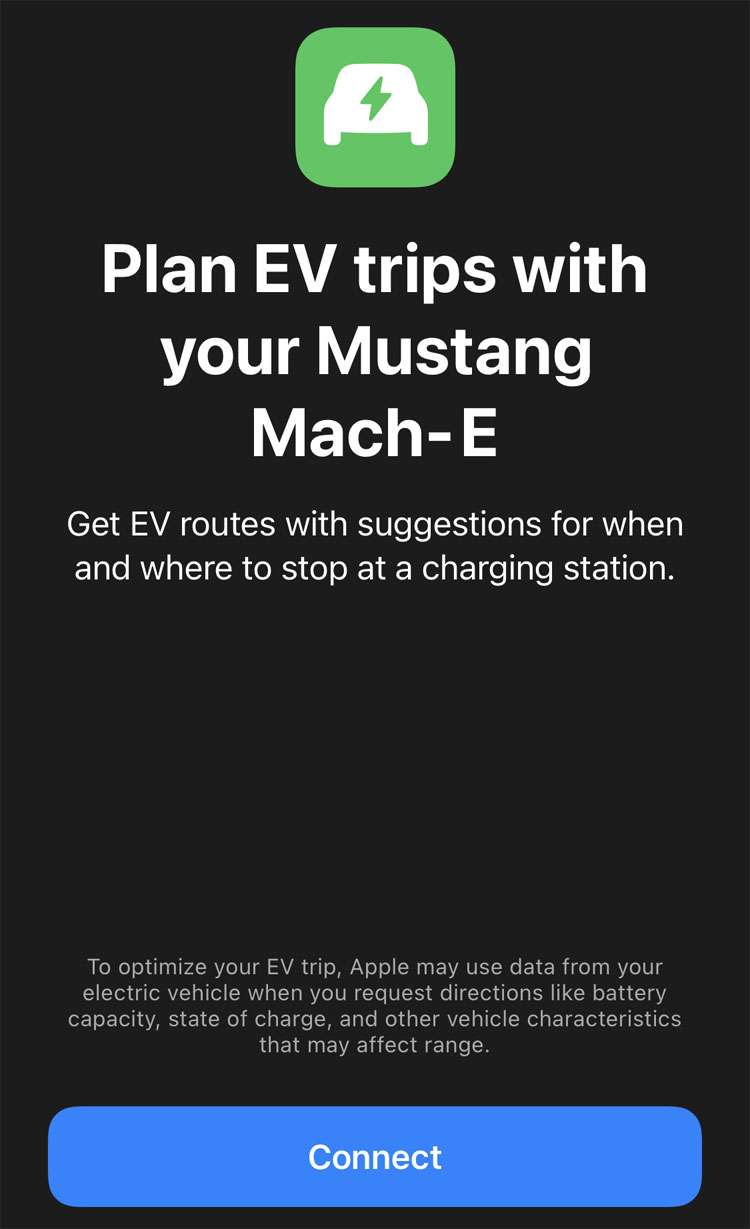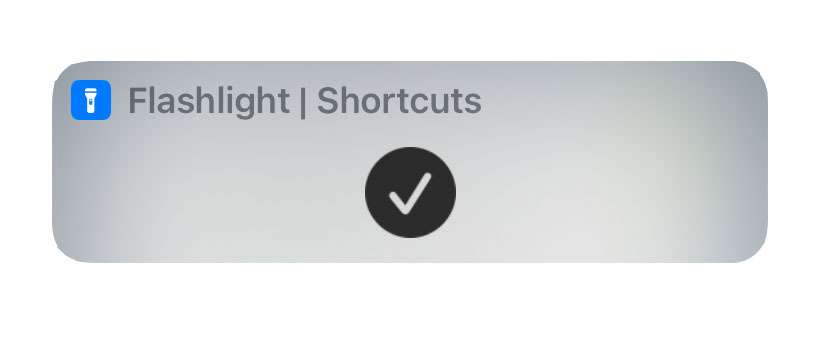How to fix broken Shortcuts on iPhone
Submitted by Frank Macey on
Shortcuts are a convenient way to automate certain tasks on the iPhone and iPad. By combining different tasks into a shortcut, actions can be automated or performed with a single tap. Sometimes shortcuts stop working or a shortcut fails to run. Troubleshooting issues with shortcuts on iPhone can fix the problem, restoring a broken iOS shortcut.
Follow these guidelines and steps to fix a broken Shortcut on iPhone: