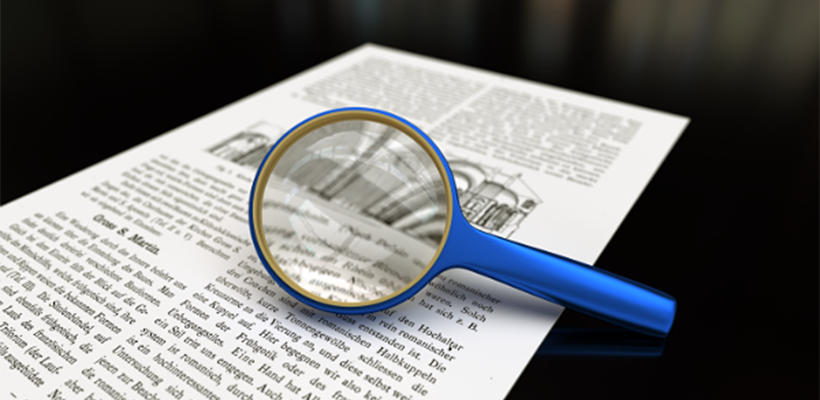How to use your iPhone as a magnifying glass
Submitted by Jon Reed on
With virtually no fanfare, iOS 10 added a little known feature to its accessibility suite that allows the iPhone's camera to be used as a magnifying glass. While many are aware that in a pinch, you can turn the camera on and use your fingers to zoom in on objects, it is a bit tedious of a task. The Magnifier feature not only offers a more powerful zoom, but also makes the zoom quick and easy with a simple triple click of the Home button, perfect for reading anything from a menu that's a bit too small or the fine print on a contract.