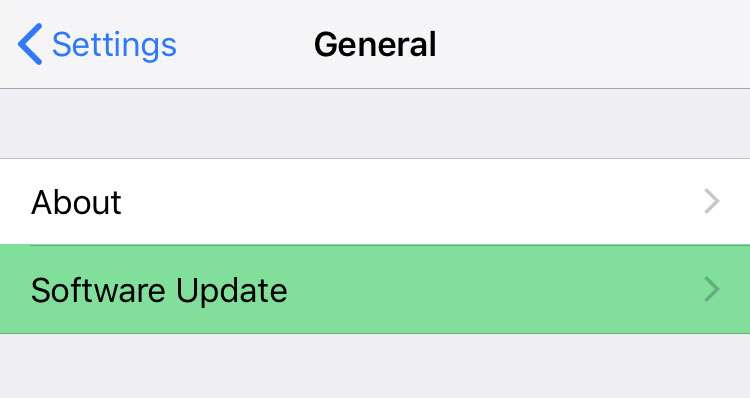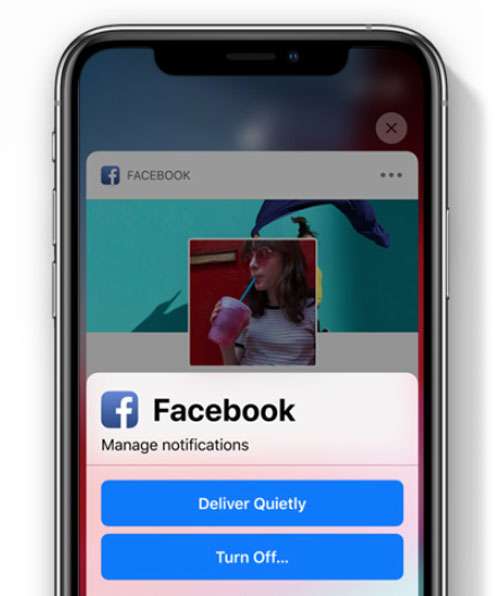What features are hiding in Apple's iOS 12.2 update?
Submitted by Frank Macey on
The latest iOS beta has been seeded to developers. Unlike the most recent public release of iOS 12.1.3, the next step promises to contain at least some new features for iPhone, iPad and iPod touch users. iOS 12.2 has already been pored over by developers, revealing a few items on the horizon for Apple fans.