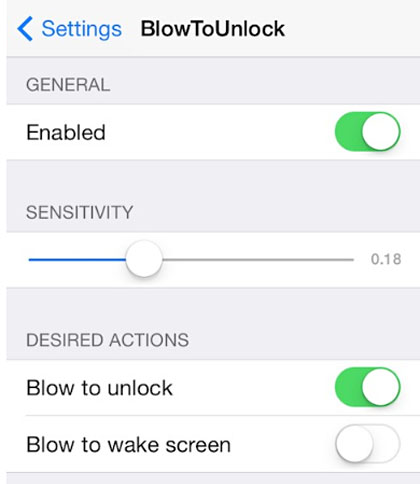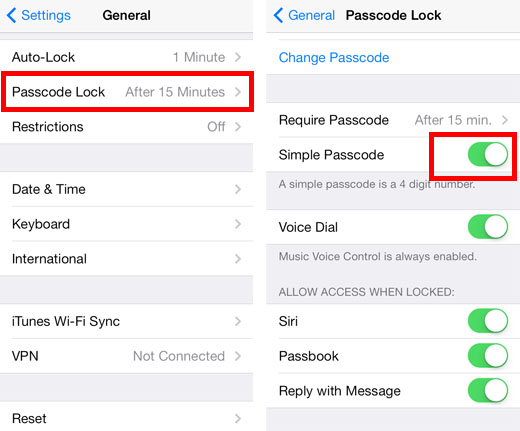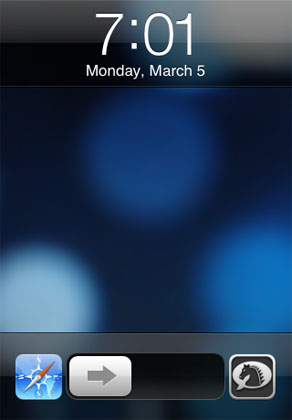Customize the iOS lock screen with LockEditor
Submitted by Bob Bhatnagar on
LockEditor adds fine tuning to the appearance of the lock screen on jailbroken iOS devices. Minimalists will enjoy the option to remove keypad button rings on the passcode entry screen. Those looking to customize can add flavor with custom text, or toggle over 20 individual options to mod the lock screen. Tbe best part about LockEditor is its stand-alone design, no theming packages are required.