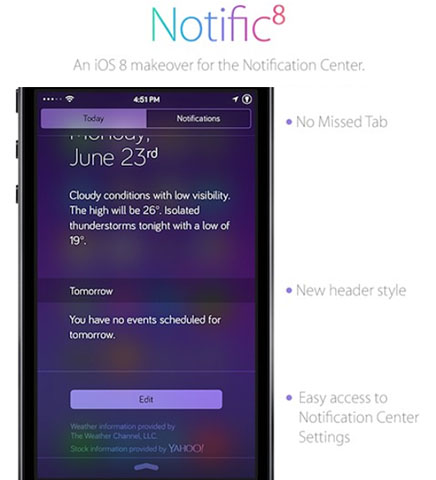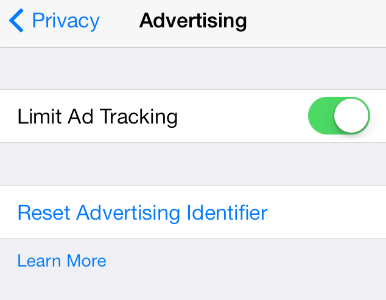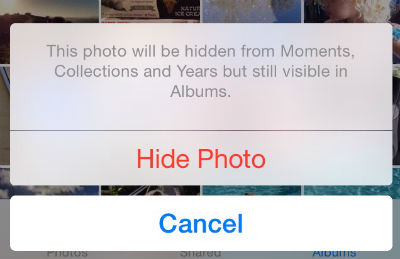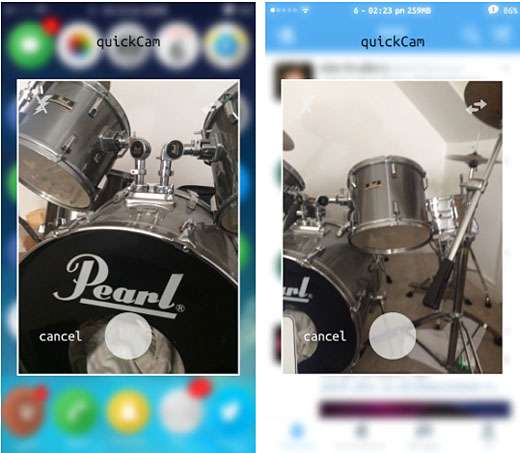How to Access the iOS Dock from Everywhere
Submitted by Bob Bhatnagar on
Why is the iOS 7 dock only accessible from the home screen? While most iPhone users probably never ask this question, for those who do there's a tweak called DockWare. Installed on jailbroken devices, DockWare adds more power to the stock iOS 7.x dock thanks to integration with Activator.

Not only can the iOS dock be utilized from within running apps, DockWare makes it possible to hide the dock from the home screen and access it only when needed. An auto-hide timer can be used to automatically hide the dock, and different behaviors can be selected to change how the home screen interacts with the dock when it comes into view.