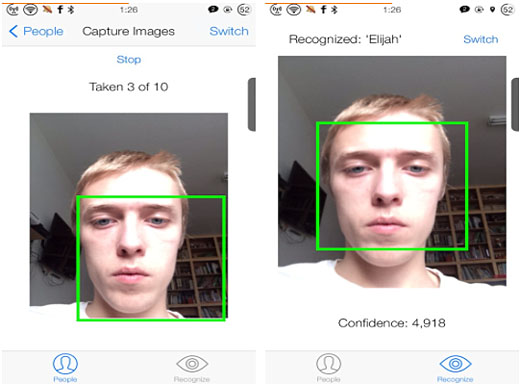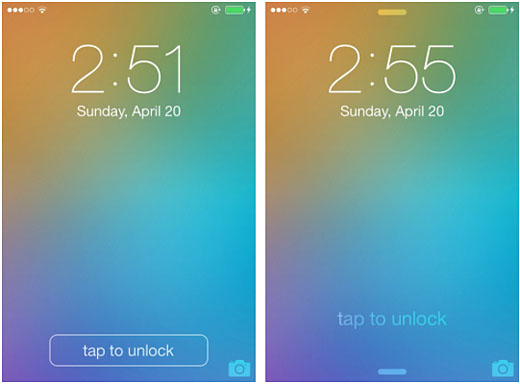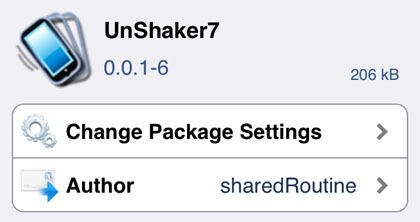Tap the iPhone to Unlock with SmartTap
Submitted by Bob Bhatnagar on
Finding unique ways to unlock the iPhone with jailbreak tweaks is all the rage. SmartTap brings a completely new way to access iOS while simultaneously draining battery power. By keeping the iOS digitizer activated while the display is dark, SmartTap can react to gestures or tapping even while the device appears to be asleep.
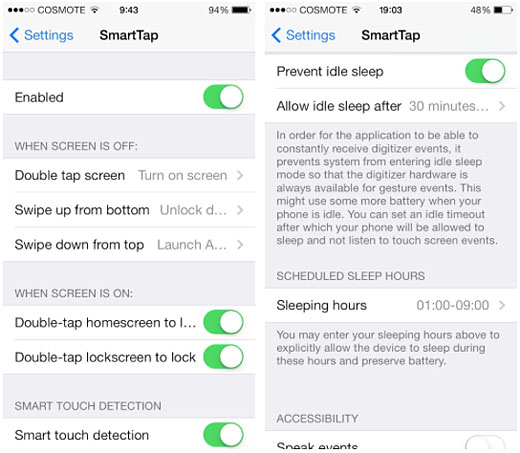
The best part about SmartTap is that everything is customizable, so users can decide what kind of tradeoffs they are willing to make to save battery power or enjoy expanded functionality thanks to the tweak. SmartTap makes it possible to double tap, swipe up or swipe down to either unlock the device, turn on the display, or launch an application.