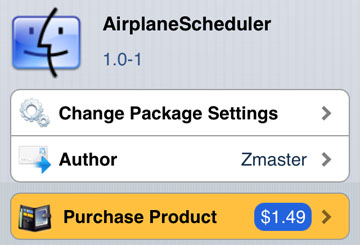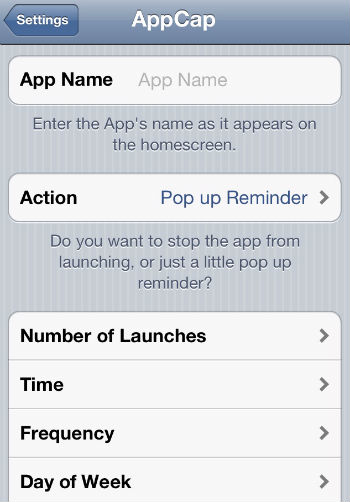Top iPhone Tweaks: AssistantLove Boosts Siri
Submitted by Bob Bhatnagar on
Don't you wish Siri could do more stuff? Well if you jailbreak your iOS 6 device with evasi0n the AssistantLove tweak will help. There are several distinct areas where AssistantLove adds more capability to the Siri personal assistant.
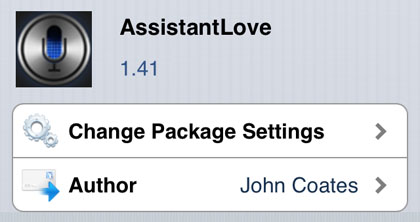
First off, with AssistantLove you can define personal shortcuts to launch apps with your voice. This expands on Siri's built in ability to run an iOS app by request. What's useful is you can set app aliases from Settings -> AssistantLove -> App Aliases. Rename any app to quickly and easily launch it from Siri using a unique name.