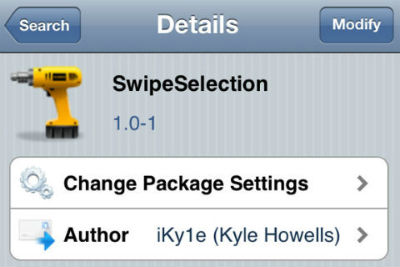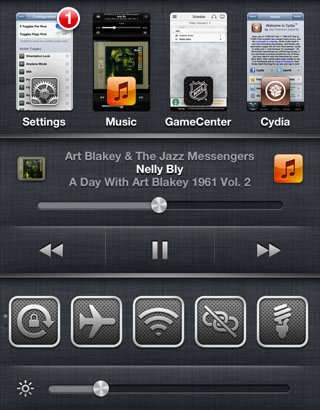Customize Your iPhone With These Popular Jailbreak Tweaks and Themes
Submitted by Sammy Snyder on
Jailbreaking your iOS device allows you to modify your lock screen, home screen and even the appearance of your apps and how they are arranged. WinterBoard is a popular tool that allows you to alter the look of your device by downloading themes to your iPhone from Cydia. There are themes to change everything, including your lock screen slider, your iPhone keypad and even your Wi-Fi icon. WinterBoard offers so many more possibilities than just downloading drab wallpapers.

CustomSiriBackground lets you spice up Siri's boring look by giving her the background of your choice. There are also several WinterBoard themes which can change Siri's icon into something more fun. My favorite is Siri9000, which transforms Siri into HAL 9000 from the film 2001: A Space Odyssey. You can even change the Siri start up sound into a few Hal quotes with a little advanced jailbreaking know-how.