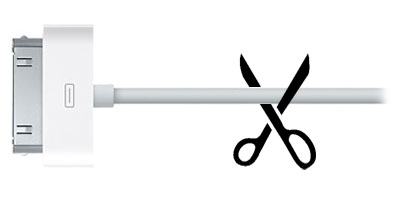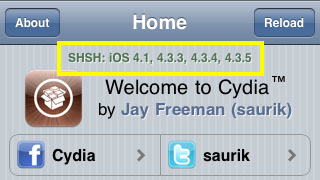Top 5 Ways to Fix iPhone 4S Battery Life Problems
Submitted by Bob Bhatnagar on
Apple is currently investigating reported battery life problems experienced by iPhone 4S users. There are many tips and tricks floating around about how to extent battery life on your iPhone, but you shouldn't have to shut down most of the useful functions of your device to get battery life back. Normally these problems are due to specific bugs or corrupted files in the iPhone firmware or applications (this happened with the iPhone 4.1 update).

Apple will often issue a fix in the next iOS update, however in the meantime iPhone users must do what they can to solve the problem or deal with abbreviated battery time. There are many general tips and tricks that can improve battery life on your iPhone, but these involve much compromise and will switch off many features of your iPhone. In the past specific apps such as Ping and Game Center were pegged as culprits. The flood of feedback from users of the iPhone 4S point to these top 5 fixes for short iPhone 4S battery life: