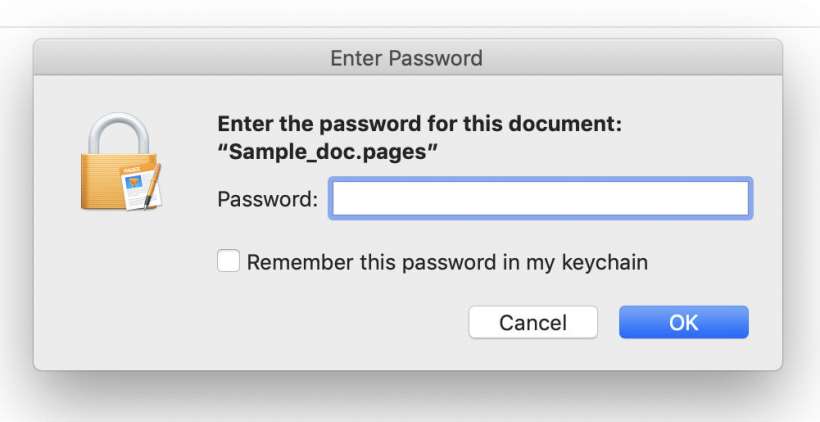How to change third-party app permissions on Facebook
Submitted by Jon Reed on
Judging from the number and magnitude of incidents involving Facebook over the past few years, that the social media giant is playing fast and loose with user data is probably an understatement. While it is now putting extra effort into user privacy, it has a long way to go, and you should do everything in your power to protect your data. One of the easiest paths for your private information to leak out is through third-party apps that have permissions to your account.