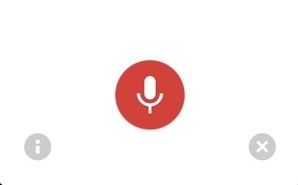How do I correct Siri mistakes?
One of the most frustrating things about Siri is having to restart when she doesn't understand your question, but there is a better solution than just hitting your Home button. You can manually correct Siri by using your device's keyboard. For example, if you are trying to locate "Dubai" on a map, and Siri searches for "goodbye", just tap the incorrect answer to open your keyboard. You can now use the keyboard to replace "goodbye" with "Dubai", then tap the "Done" button to resend the question.