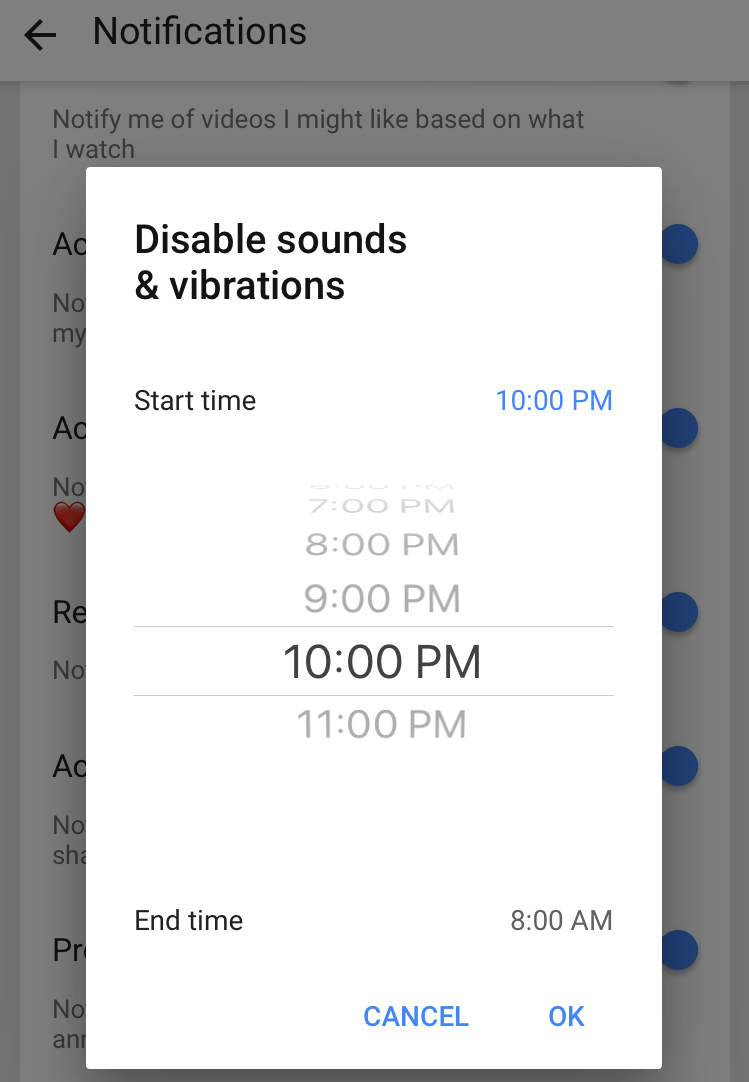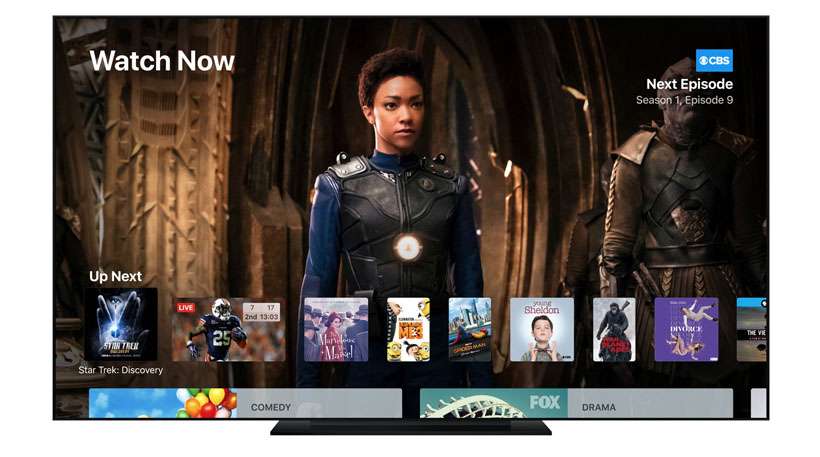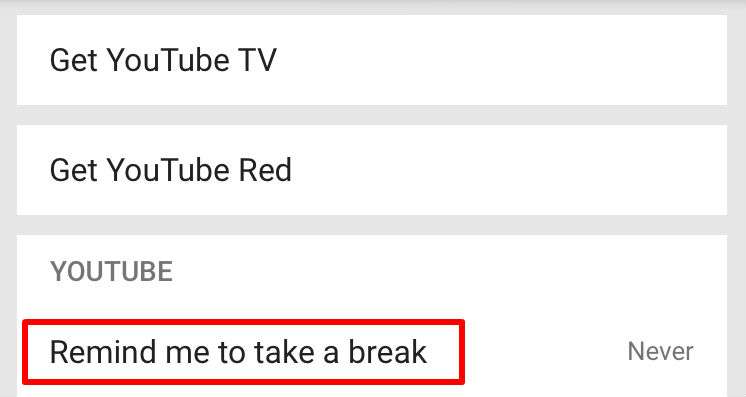How to change your password and turn on two factor authentication (2FA) on Twitter
Submitted by Jon Reed on
Twitter recently emailed its users about a security breach in which user passwords stored in an internal log were unmasked. Though the bug has been fixed, Twitter suggests users change their passwords and consider turning on login verification. Login verification is Twitter's version of two-factor authentication, which is an extra layer of security that is available for your Apple ID, Facebook and many other online services.