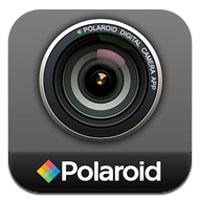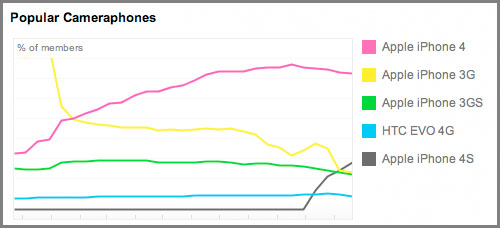Simulate Light Field Photography on the iPhone
Submitted by Frank Macey on
There's no shortage of different ways to capture and share photos with the iPhone. One thing the camera cannot do is snap a light field photo. These images, pioneered by Lytro, can be refocused after they are recorded. Now with FocusTwist this capability can be simulated on the iPhone.

The app creates refocusable images by snapping several photos in a row, using different focus settings for each one. After they are combined by FocusTwist, you can share a link to the resulting image on Twitter. People viewing your work can then focus on different parts of the scene, much like the result of using a Lytro camera.