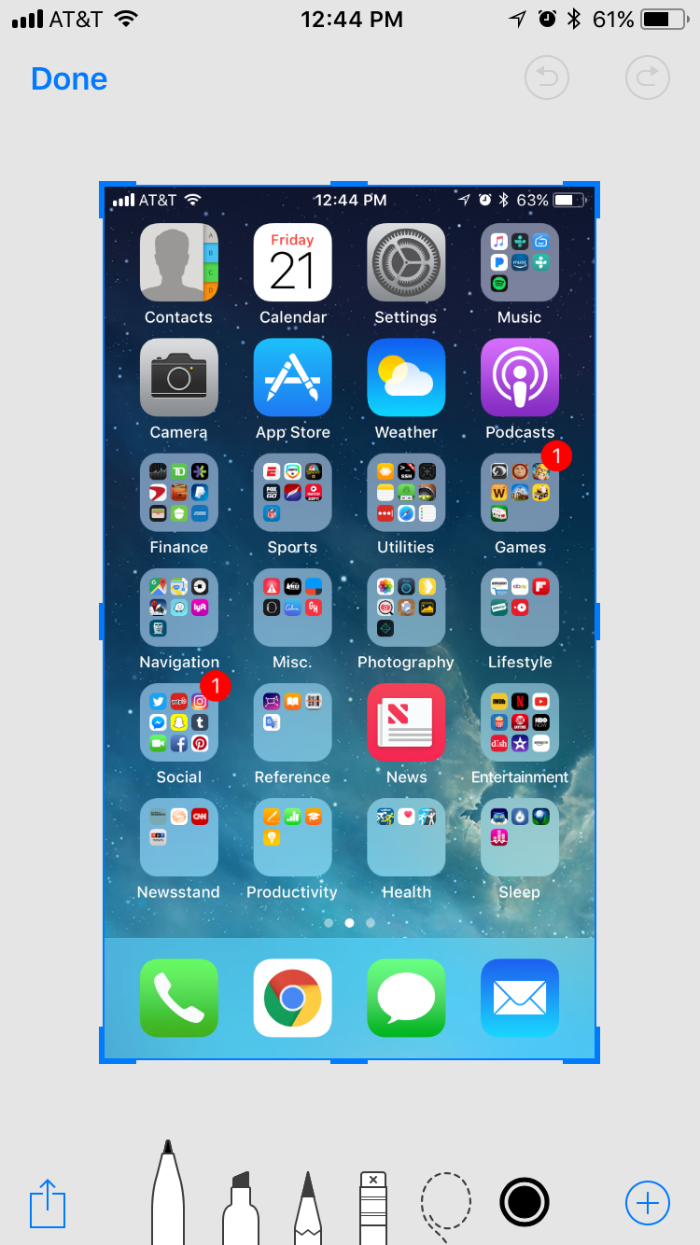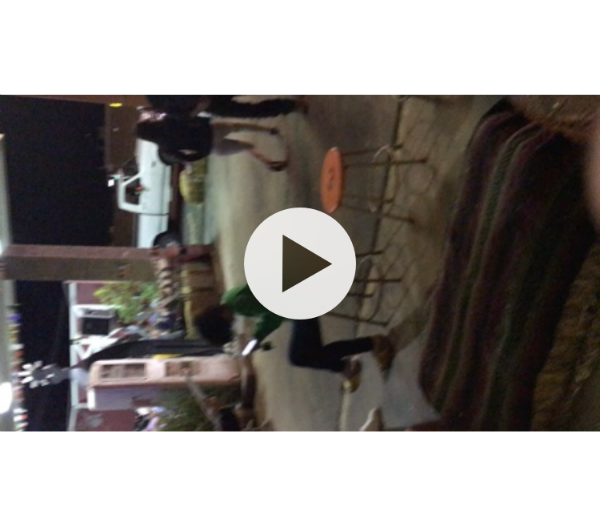How to set up iCloud Photo Library on your Mac
Submitted by Jon Reed on
The iCloud Photo Library was designed to let you easily sync your photos between all of your devices. If you have it enabled on your iPhone, then you can turn it on on your Mac or iPad and instantly access all the pictures you've taken with your iPhone. Additionally, any photo edits you perform on your Mac will immediately be reflected in those photos on your other devices.