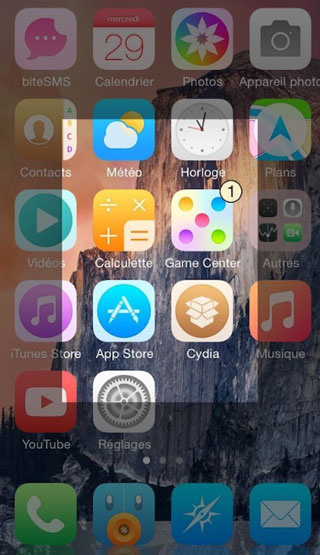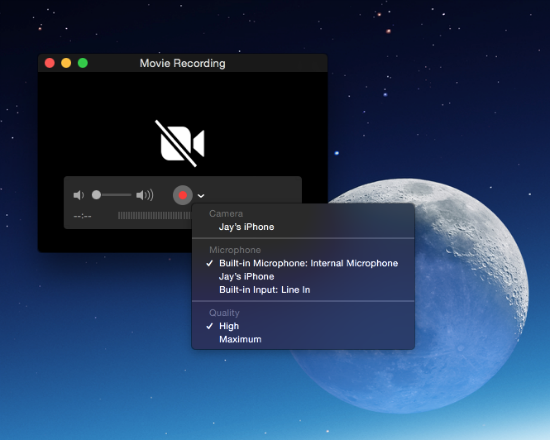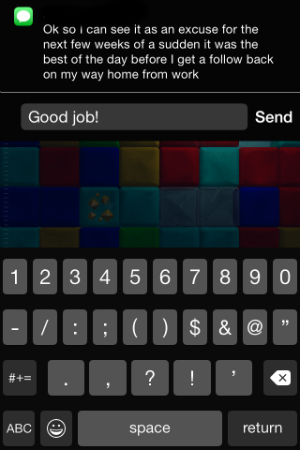How to Respring iOS the Easy Way
Submitted by Bob Bhatnagar on
Jailbreakers are accustomed to respringing their iOS devices when implementing a mod or installing tweaks. Sometimes the software has a convenient respring button built-in. Otherwise, it can be tricky to respring and it can even be easier just to reboot. Now the jailbreak tweak PullToRespring brings this functionality right into iOS 8.
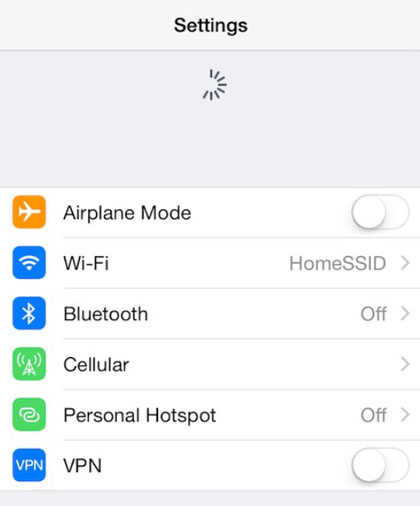
Once installed, PullToRespring adds respring access directly to the Settings. Simply swipe down on the Settings menu and the Springboard will respring immediately. It's the same gesture that is used as a reload or refresh command in many apps. The only option that will be added to the Settings is a toggle to disable the tweak entirely.