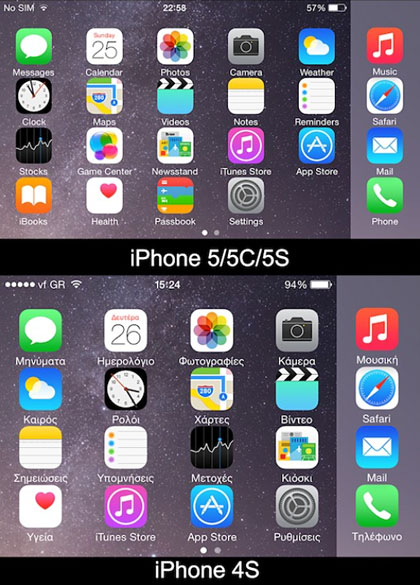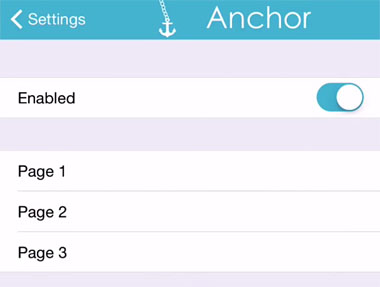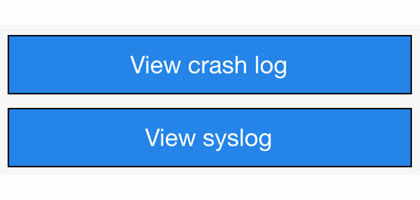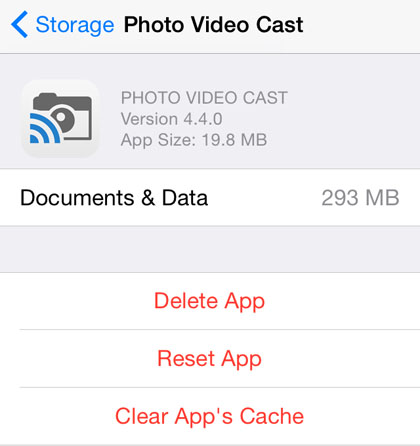How to Autofocus Video on the iPhone 5 / 5s
Submitted by Bob Bhatnagar on
Ever notice the focus stays fixed when recording video on the iPhone 5s? In fact, the only iOS devices that automatically adjust focus while recording are the iPhone 6 and iPhone 6 Plus. While this feature was not added to the stock Camera app on older iPhones, those with jailbroken devices can now get a piece of the action.

The free jailbreak tweak AFVideo does the trick. Normally, refocusing a video while recording on the iPhone 5s / 5c or earlier requires a tap on the screen. Once AFVideo is installed, there are no options or settings to configure. The stock Camera app will simply begin to focus automatically, on the fly while video recording is in progress.