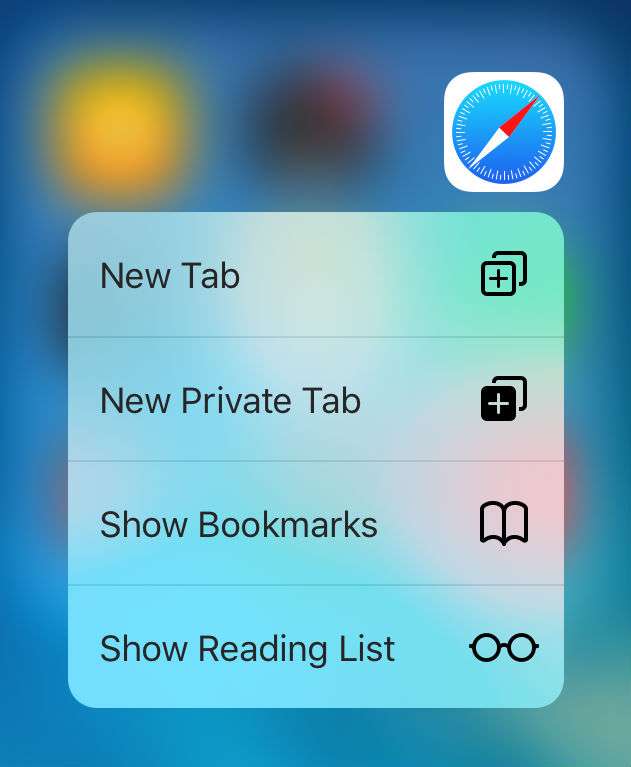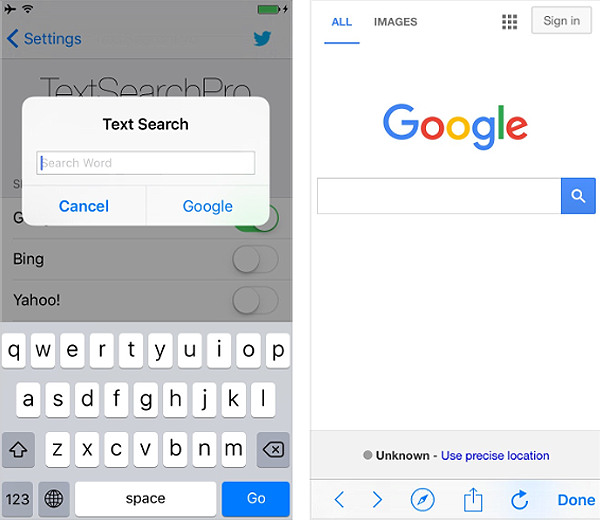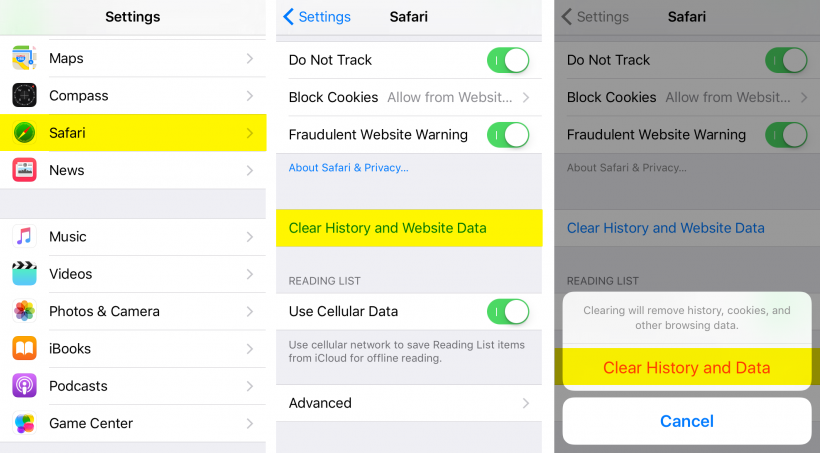How to create a web page shortcut on your iPhone Home Screen
Submitted by Jon Reed on
If you have a blog, news source or any other web page that you frequently visit, you likely have it bookmarked for convenience or have used one of several other methods to save it for another time. But if there is a page that you visit daily or even more often, there is an even faster way to return to it - you can create an icon (also known as a Web Clip) on your iPhone's Home Screen that will link directly to it, which cuts out opening up Safari, opening your bookmarks and tapping on it.