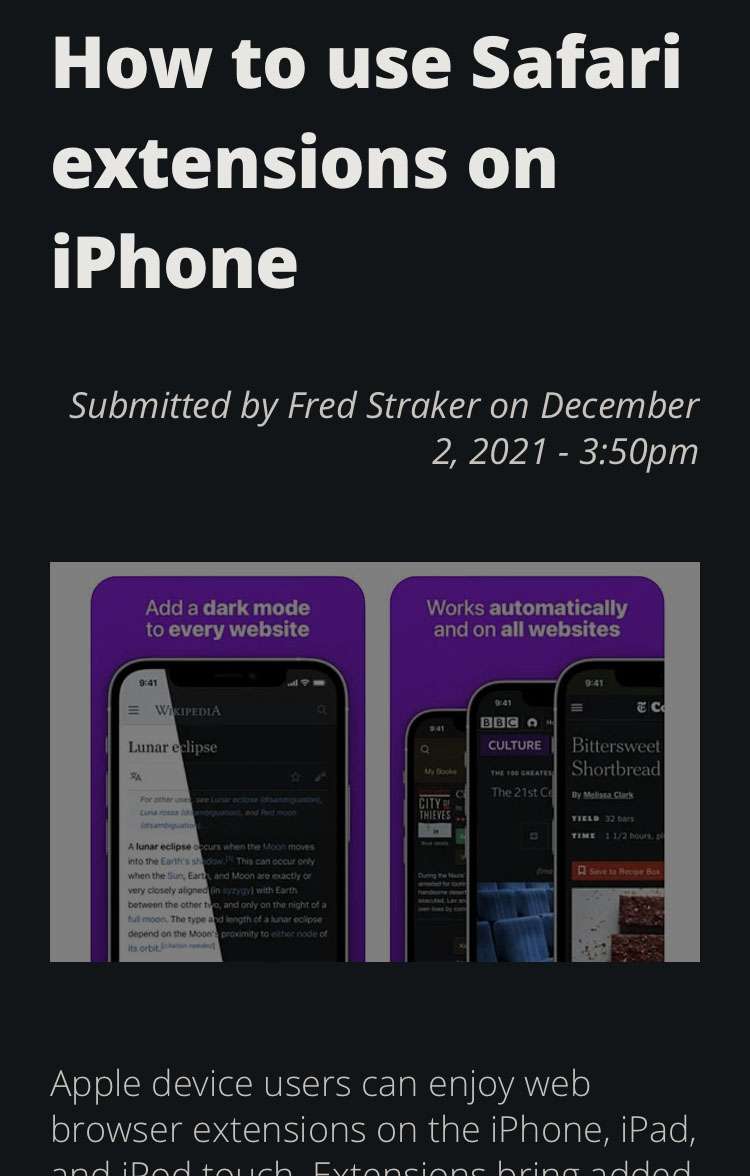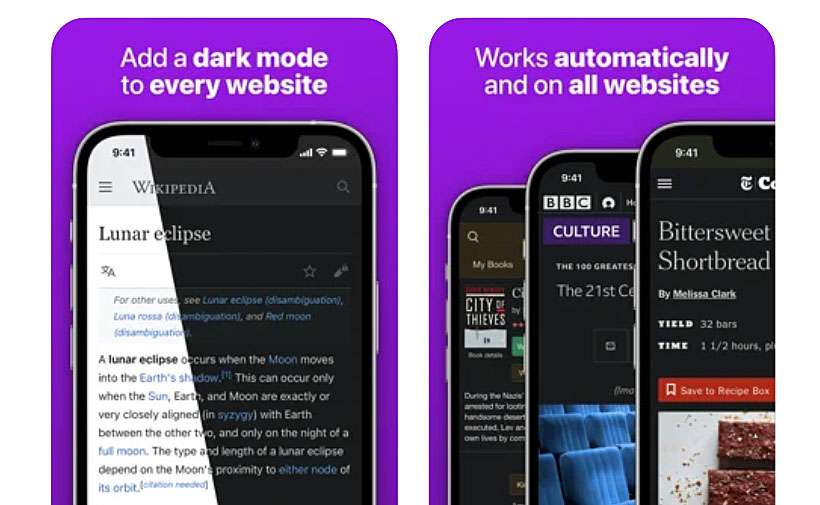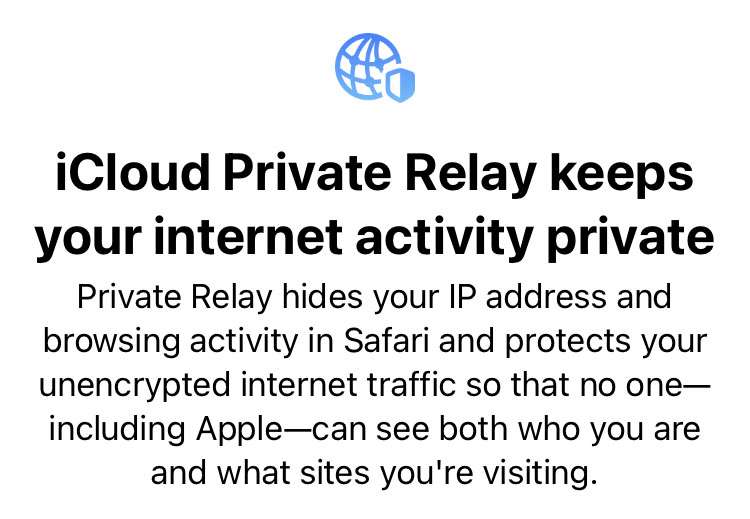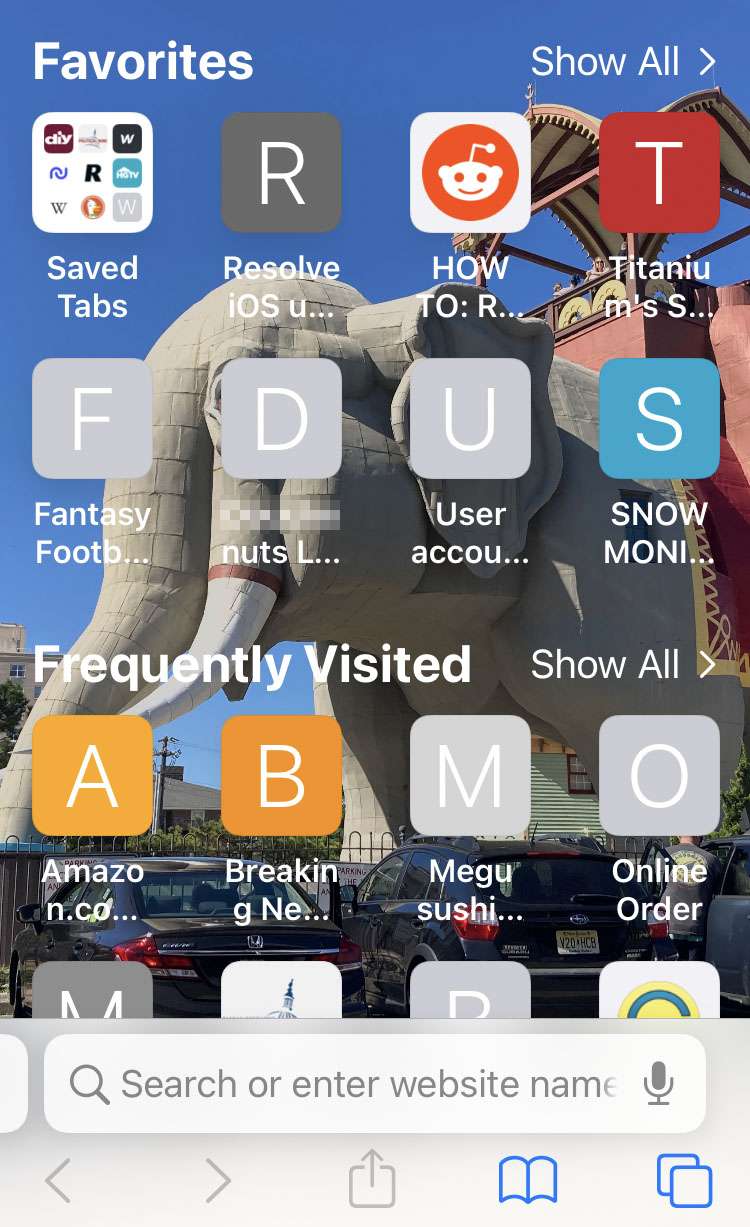How to turn off auto-fill on Safari
Submitted by Frank Macey on
Auto-fill can be convenient when filling out forms in the Safari web browser. Especially on the iPhone or iPad, when fumbling with credit cards or typing long addresses takes too much time. Fields will automatically be completed by iOS using stored contact information or saved credit cards. But there are times when the wrong information gets used, or when auto-fill gets in the way instead of helping.